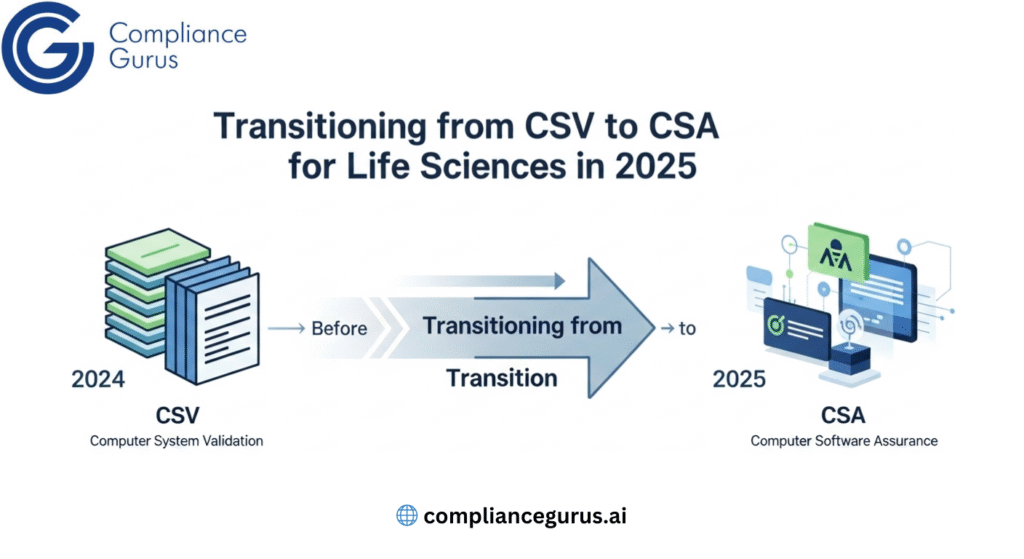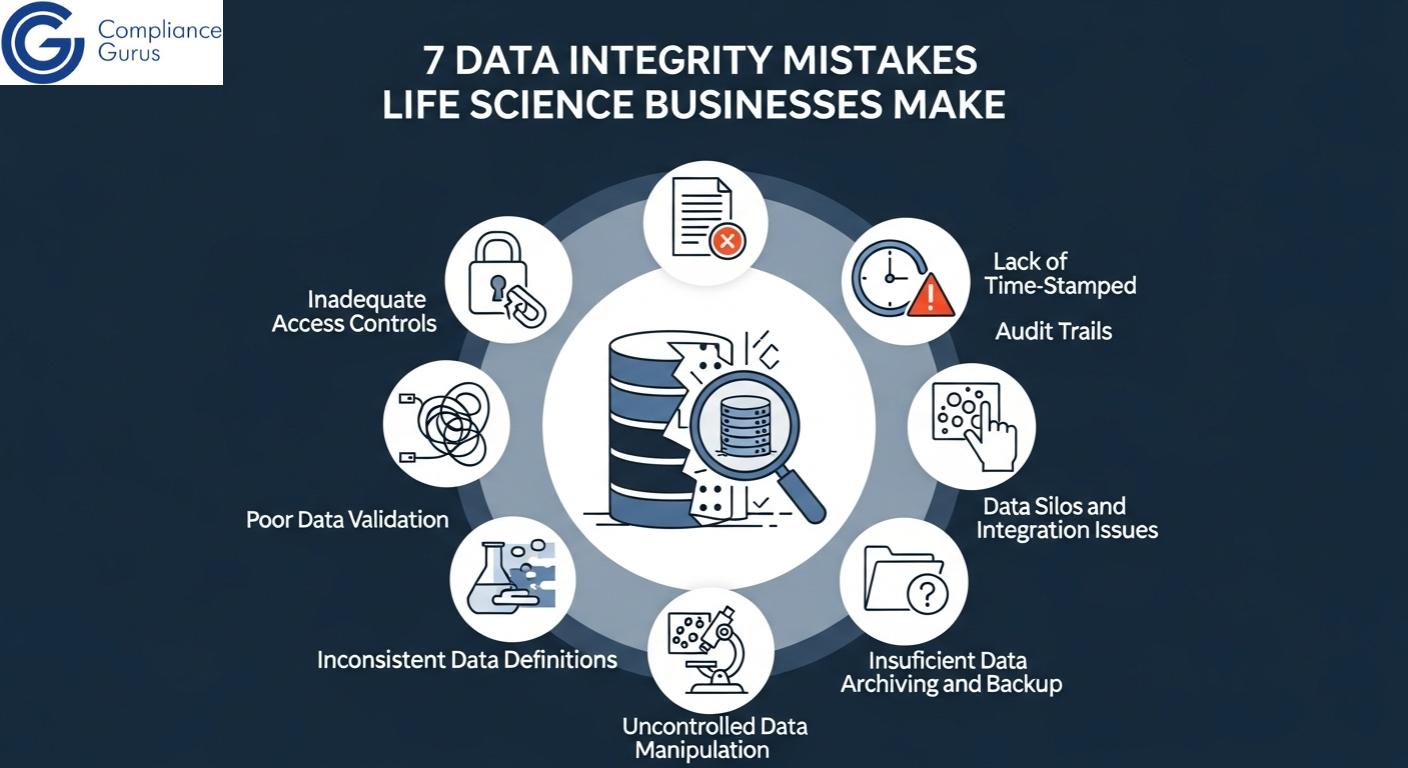Quality is not an act, it’s a habit. Aristotle nailed it, and that’s super true when you’re handling software validation in life sciences. If you’re in this industry, you know figuring out how to validate software for FDA compliance isn’t just a task to tick off. It’s key to keeping patients safe, products solid, and the FDA off your back. But it’s easy to mess up, especially with the new FDA guidance on computer software assurance (CSA). Let’s chat about the biggest slip-ups to dodge so you can keep things running smooth and stress-free.
Why Software Validation and CSA Are a Big Deal?
Software’s all over the place in life sciences, from running equipment to tracking quality or saving critical data. The FDA says any software tied to product quality or patient safety has to be tested to meet strict rules, like those in FDA 21 CFR Part 11 compliance. The old method, Computer System Validation (CSV), often turned into a paperwork mess. Now CSA steps in to lighten the load by zeroing in on risks instead of stacks of forms. It’s about working smart and putting quality first.
But even with CSA, slip-ups can cause headaches like compliance trouble, delays, or risks to patients. Let’s dive into the top mistakes and how to steer clear.
Mistake 1: Thinking Validation Is a One-Time Thing
Lots of folks figure software validation is a do-it-once-and-you’re-good deal. You test it when it’s fresh, kick back, and call it a day. But software doesn’t stay still – updates, upgrades, and new uses mean you can’t just set it and forget it.
Why It’s Trouble?
The FDA software validation guidance makes it clear: validation’s got to stick around for the system’s whole life. Skip rechecking after changes, and you might run into compliance issues, breakdowns, or data hiccups. Say a software update adds a glitch that messes with product quality – if you don’t test again, you won’t spot it till it’s too late.
How to Fix It?
1. Plan it out: Write down how you’ll tackle updates and changes.
2. Keep an eye out: Track tweaks so you know when to retest.
3. Check in often: Give your systems a quick review yearly or after big updates to stay on top of FDA 21 CFR Part 11 compliance.
Treating validation like an ongoing job keeps risks low and compliance tight.
Mistake 2: Writing Down Every Little Thing
Back in the CSV days, people went nuts documenting everything to show they’re legit. You’d end up with tons of screenshots and scripts, hoping it’d wow the auditors. But drowning in papers wastes time and isn’t what the FDA’s after now.
Why It’s Trouble?
The FDA guidance on computer software assurance switches things up. CSA says focus on big risks, not every detail. Too much paperwork can bury the good stuff and make audits a pain instead of a breeze.
How to Fix It?
1. Spot the risks: Pinpoint what could really hurt patient safety or quality and zoom in there.
2. Go digital: The FDA’s cool with logs and trails over paper piles for easy proof.
3. Grab vendor help: Use their validation stuff to cut your workload.
Focusing on quality, not quantity, saves time and fits CSA’s smart vibe.
Mistake 3: Ignoring Risk Differences
Not every software bit matters the same. A tool running a medical device? Huge deal. One making office reports? Not so much. But some folks test everything equally, wasting effort on small stuff.
Why It’s Trouble?
The FDA guidance on computer software assurance pushes a risk-based mindset. CSA wants you to think about what a glitch could harm – patients, products, or data. Miss this, and you might overdo low-risk tests or skip critical ones, both spelling compliance trouble.
How to Fix It?
1. Size up risks: Before testing, figure out what could go wrong if something fails.
2. Hit the big stuff: Spend time on features tied to safety or quality, like manufacturing controls.
3. Keep it light elsewhere: Quick checks work for minor functions, just like CSA says.
Matching effort to risk makes your work sharper, not tougher.
Mistake 4: Not Teaming Up with Your Software Vendor
Plenty of companies grab software from vendors and assume the vendor’s validation covers it all. Nope – the FDA’s holding you accountable, not them.
Why Is It Trouble?
Even with a solid system from a vendor, you’ve got to make sure it fits your needs. Skip chatting with them, and you might miss gaps that lead to compliance risks.
How to Fix It?
1. Peek at their work: See if their tests match how you’ll use it.
2. Vet the vendor: Check their process lines up with how to validate software for FDA compliance.
3. Test your way: Run it in your setup to catch any hiccups.
Teaming up with vendors makes their validation boost yours.
Mistake 5: Not Prepping for Audits
Audits can feel like pop quizzes you didn’t prep for. If your validation records are a jumble or missing, you’re in for a rough ride. The FDA wants clear proof your software’s good to go.
Why Is It Trouble?
Sloppy audit prep can earn you FDA heat like Form 483 notices or warning letters, slowing approvals or dinging your rep. The FDA software validation guidance says your evidence needs to be ready to roll.
How to Fix It?
1. Organize records: Keep docs, results, and trails in one handy spot.
2. Run practice rounds: Fake FDA checks help spot and fix weak spots.
3. Prep your crew: Make sure everyone knows their part and can talk validation.
Being audit-ready cuts stress and proves you’re serious.
Mistake 6: Clinging to Old Habits Over CSA
Some stick with old-school CSV because it’s comfy or feels safer. But that misses out on CSA’s quicker, quality-driven perks.
Why Is It Trouble?
CSA, per the FDA guidance on computer software assurance, skips extra tests and papers while keeping safety and quality top-notch. Staying with CSV just wastes time and skips better options.
How to Fix It?
1. Get to know CSA: Learn its risk-smart approach and FDA fit.
2. Test it out: Try CSA on a small system to ease in.
3. Stay in the loop: Keep up with FDA updates to stay fresh.
Jumping to CSA makes validation faster, cheaper, and stronger.
Ready to Nail Your Compliance?
Figuring out how to validate software for FDA compliance doesn’t have to be a puzzle. Dodge these slip-ups – thinking validation’s one-and-done, overdoing docs, missing risks, skipping vendor teamwork, ignoring user needs, flubbing audits, and resisting CSA – and you’ll smooth things out while staying compliant. Focus on quality over rules and keep up with the latest FDA software validation guidance.
We at Compliance Gurus know how tricky staying compliant can get in this fast-paced world. Our know-how in CSV, CSA, audits, and FDA fixes can help you skip these traps and build a killer validation setup. Want to make compliance a snap? Pop over to Compliance Gurus and see how we can help you sail through it!